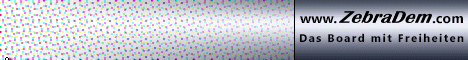New version of the TestImage for you to have fun with !
OE Build Configuration:
BB_VERSION = "1.6.8"
OE_REVISION = "format_version "1"
TARGET_ARCH = "powerpc"
TARGET_OS = "linux"
MACHINE = "dm7020"
DISTRO = "opendreambox"
DISTRO_VERSION = "1.5.0"
TARGET_FPU = "soft"
New in Extra Setup:-
Scriptmanager - to run user-scripts.
Addonmanager - for ipkg download and install from user defined server, or from /tmp folder.
Removed known bugs such as text input.
Also as before :-
Tuxtxt
Grab 0.70 (see screenshot tool below)
Webinterface
Recording and streaming improved (see below)
Yuv enabled
Picon
(1) Put the Enigma2 picon folder in '/media/cf/', or, '/media/usb/', or (2) make a new folder 'picon' with selected icons and put this folder in /usr/share/enigma2/
Quick Buttons :-
Text -> Tuxtxt
Red -> Record
Audio -> Audio Options
Also Menu button -> Main Menu -> Extra Setup
Extra Setup also includes :
Emumanager :-
Enigma1 emus can be used. Ftp emu binaries to /usr/bin and conf files to /etc or /usr/keys as necessary. Emu start and emu stop scripts to /etc/emus (see examples in image). Reboot, and any emu can be run or stopped from the setup window. The emu will continue in future bootups until stopped.
New - view ecm.info. Added current emu window.
Crond :-
Edit by ftp the crontab file (in /etc) as usual with time and command etc. Start Crond from setup window and reboot. An example crontab is in the image which will create a folder cronresult in /etc. Crond will run after future reboots until stopped.
Inadyn :-
Edit the file inadyn.conf in /etc with your inadyn info e.g. usrname, password, alias. The example file is for the dyndns.org setup.
Telnet command > /usr/bin/inadyn --h for other options. Inadyn can be started and stopped from the setup window and will run after future reboots until stopped.
New - view inadyn.log.
pmt.tmp :-
The image is set to include pmt.tmp in /tmp from start. If any emu start kills it, it can be restarted from the setup window. Check pmt.tmp window.
Skins :-
Default Skin improved.
Recording :-
Records as .ts files to hdd. Playback of .ts files with the 'video'button.
Streaming :-
Streaming (both viewing and recording on pc hdd) to pc is possible with TuxvisionE2.
Streaming of .ts, .mpg, dvd, divx and other file types from pc have been tested with Stream2dbE2 (Stream2dbE2).
Screenshot Tool :-
"Grab" included. Telnet command > /usr/bin/grab -f png for screenshot as .png and /usr/bin/grab -f bmp for screenshot as .bmp. Telnet command > /usr/bin/grab -h for help options.
Special thanks to :-
Tunhj1 for testing and suggestions, elektronikfreak for finding bugs, Cassiopeia2000 and gutemine for advice and other friends for suggestions and testing.
All log files can be found in /tmp.
No emus or keys included.
PS:
copy the new-download_0.0.0.1b_powerpc.ipk to /tmp and install below Addonmanager, then you have a download server in image whit some emus and plugin.
Natürlich im ULC im Dir:
Home / 2. Alle Receiver - Module und DVB S - C - T / 3. Dreambox / Dream 7020 / Dreambox 7020 Images / Andere
hmm, geht nur in 2 teile ???
also in 2 parts im ulc und auf RS : http://rapidshare.com/files/99949147…simage-7020.rar