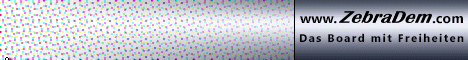[SIZE="5"]Nabilosat Enigma2 - BlackHole DM 800 RC 1[/SIZE]
We will all fall deep inside the Black Hole...there is no way out
Enigma version: 2.5 experimental
Enigma cvs date: 29.5.08
Drivers: 26.5.08
Openvpn Kernel module support included. Openvpn fully
embedded in graphic interface.
Nfs kernel support added nfs utils and server included
Default Skin : Army Niro
Alternative Skin : Porto Invader
Main Function KeysButton 1xOK = Light Info Skin
Button 2xOK = Extra Info Skin
Button Blue = Nabilo Blue Panel
Button Blue-Long-Push = Extensions
Button Green = Nabilo Green Panel
Button Green-Long-Push = Subservices
Button Red = Start Record
Button Yellow = Time ShiftAddons
Dedicated Addons Server
Download and install additional packages from Nabilosat serverInfobar/OSD
NEW Introducing Analogic Clock to Enigma2
Channel Orbital Position
Advanced Tuner Info: Sr Freq Pol Fec
Signal SNR, AGC, BER
Infobar Picons
LCD/OLED Picons
Advanced EMU informationNabilo Panels features
1) Blue PanelSetup
OSD Settings
Fast Plugin Settings
Inadyn Settings
Swap File Settings
Hard Disk Setup
OpenVPN Panel
Samba/Cifs Panel
Telnet Panel
FTP PanelInfo
CCcam Info
Memory Info
Available Space
Processes
Service Info
Enigma2 Settings
AboutSave
Select/Start/Restart EMU
2) Green Panel
Shoutbox
Fast Plugin
AddonsAddons Download Manager
Manual Install Nab packages
Manual Install IPK packages
Addons Uninstall Panel
Nabilosat StatisticsScripts
[/align]
Many thanks to the Beta Testers Team
Black33, ^^Corrado^^, ^^MaXiMo II^^, Matrix10, Porto, Nabilo, Army, Piefav, Franzjuve, Willow, MaxZ4, DeepDiver
This image does not contain any keys or softcams inside
Image aufgrund der Größe gesplittet.