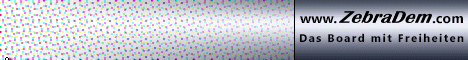Paint.NET ist ein Foto- und Bildbearbeitungsprogramm, das als komfortable und umfangreiche Alternative zu dem mit jeder Windows Version ausgelieferten Paint entwickelt wurde. Es verfügt über wesentlich mehr Möglichkeiten als das altbekannte MS Paint.
Das Programm wartet mit Funktionen wie Ebenen-Bearbeitung, Plugin-Support, Rot-Augen-Korrektur und zahlreichen Filtereffekten auf. Außerdem werden Tablet PCs mit der entsprechenden Windows-Version unterstützt, was deren Benutzern eine ganz neue Art der Bildbearbeitung ermöglichen soll.

Änderungen in dieser Version:
- New: Posterize adjustment, by Ed Harvey.
- New: Intersect selection editing mode.
- Improved: Dramatically improved selection editing performance for the Add and Subtract modes (and also for Intersect). The performance used to be dependent on image size, and thus was often unusable on images larger than 1024x768 pixels. It is now dependent only on selection complexity (number of polygon edges) -- the improvement is generally between 3x and 1000x.
- New: When holding Ctrl or Alt for a selection tool, the cursor now has a plus or minus indicator.
- Changed: The canvas background is now a solid color instead of a gradient. The gradient was causing certain tone misjudgments related to bright versus dark colors.
- Changed: Shortcut key for Sepia is now Ctrl+Shift+E. The shortcut for Posterize is now Ctrl+Shift+P.
- Changed: Hotkeys for selection modes are now Left click for Replace, Control+Left click for Add (union), Alt+Left click for Subtract (difference), Ctrl+Left click for Intersect, and Ctrl+Right click for Invert (xor).
- Changed: When using a selection mode other than "replace", it will now draw the selection outline so that you can see both the original and resulting selection areas. Before, it would only draw the resulting selection area outline, which made modes such as Intersect hard to use.
- Fixed: The Resize dialog had some rounding errors with the "Maintain aspect ratio" feature, which caused a few discrepancies and even a spurious "out of memory" error.
- Fixed: Some quirks with the Color Wheel control for IndirectUI-based effect plugins.
- Fixed: Several miscellaneous and rare crashes.
- Fixed: The installer would display a bizarre error if a "blank" install folder was attempted.
- Fixed: The installer now only accepts absolute path locations, instead of relative ones. This fixes an ambiguity between where Paint.NET believes it is installing itself to, and the directory that Windows Installer actually uses.
- Fixed: Sometimes pasting would result in a crash when certain types of malfored data were on the clipboard.
- Fixed: It was possible to get around some of the protections imposed by the IndirectUI system. This was causing instability with some effect plugins such as "Fern Fractal".
- Fixed: There were some issues with the implementation of "linked" sliders for effects based on IndirectUI.
Zum Ausführen des Programms wird das .NET Framework 2.0 von Microsoft benötigt. Dieses kann, sofern es auf Ihrem System noch nicht installiert ist, hier heruntergeladen werden.
Homepage: getpaint.net
Lizenztyp: MIT License/Kostenlos
Download: Paint.NET.3.35.zip (1,6 Mb)