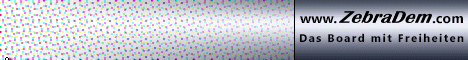Hi,
LT TEAM ARE PROUD TO PRESENT TO YOU LT6 The Sixth Senseyes, we are still alive
We have nearly rewritten the complete LT Image, so it took us some time. Our
priorities has always been our real life and this is also one reason why it
took some time for LT6.The new image is not dictatorial any more. We have splitted all the LT
plugins from the base image... so YOU can now use this and that LT plugin or
not.We have a new built in skin for the HD boxes named LT6.HD. We hope, you will
like it like we do.
As a note on the skin, we have left rather much PiG in it for dm800 box and
this might make the skin feel little slow. For future upgrades the dm800
skin might use less PiG to speed it up. For you who likes PiG and do not
care about speed you can change the skin to full PiG.As you know us, we have again a few new plugins for you.
The first new plugin is named LT Install Wizard. It will be executed the
first time you boot our image. You can remove or add any LT plugin inside
it. After the first boot it will not be shown again on bootup, but you can
reach it in the system menu again.We have also a new plugin that allows you to switch the PiP channel without
a big patch to DMM's code that some other images are using. After the PiP is
enabled you can toggle between the main window and PiP with the following
buttons:
-New remote control (DM8000): SHIFT+PLAY/PAUSE
-old remote control: SHIFT+TVSome user didn't find their location in our Weatherman plugin, so we created
a new one: Weather-Channel with some new options and an other look.We have changed a lot of stuff in many plugins, so we will try to pick only
the important things for the release text:
-Remove LT center screen functions and use DMM's code instead
-Made SNR configurable in the skin (percent or dB)
-New weather icons and new look for Weatherman plugin
-Added possibility to show infos about next event in the channelselection
-Move LT-Configs to dmm-config menu (menu => configuration => system)
-Added reload autofs function to autofs editor
-Made info-button also configurable (not only long-holding info-button)
-Added 'Play CD/DVD' entry to main-menu
-Remove entry DVD Player from main-menu
-Added FileScanner for Audio-CD's
-After starting 'Play CD/DVD' check CD/DVD. Open DVD-Player if a DVD, open
MC-Audio-Player if an Audio-CD and open MC-DVD-Browser if nothing of them
(for DATA-CD's with pics, mp3 or movies)
-InfoBarPositioner: added posibility to move the MoviePlayer InfoBar
-Allow skin to show following things in the ChannelSelection screen:
ServiceName, Orbital, ServiceNameOrbital
-Allow to edit ConfigText configs with the VirtualKeyboard
-Bootup Music plugin uses now gstreamer instead of mpg321
-Many other changes and fixes
Changes MediaCenter:
-Show/play iso files using the DVD-Player plugin
-Calculate some sizes in the media-list
-Added possibility to SHOUTcast to navigate with the number buttons to the
genres (like the channelselection)
-Added some podcast stations. Thx to Zeranovsky
-Show mp4 in media-list and new config: transcode mp4 (yes/no)
Changes QuickMenu:
-Add plugin
-Add script
-Remove entry
-Restore defaults
-Select pre-configured setup
-Save current menu
-Toggle script show type (hidden or shown)
-Add plugin to extensions-menu
-Remove plugin from extensions-menu (this one needs an e2 restart)
-Added move entry function
New in LTEpgGrabber
-AutoGrab - grab from bouquets instead of configs. Select preferred grabbers
and languages and AutoGrab will do the rest.
-The grabber now autodetects when daylight-savings time (DST) changes and
clears cache (no need to edit configs anymore)
-new timezone rules (Use GMT-zone where you are grabbing from...)
-Encoding support for all ISO-8859 standards and utf-8 (first-third byte of
all descriptors text fields)
-Comply with ETSI EN 300 468 v1.9.1 Annex A.2 regarding encoding
-Added support for one-based index (OD) for grabbers
-added possibility to provide "shortInfo" from external grabbers
-support for shortInfo (experimental) in: dagenstv_no and drdk
-new format for grabber-configs
Changes in LTEpgGrabber
-Insert the appropriate language-code in descriptors (not always "swe")
-added execution-time in print-outs and logs
-fixed bug in almost all grabbers were zero-sized file was written in /tmp
and not deleted
-removed init 4 & 3 from grabber-scripts (uses web-if instead)
-ExternalEpg-plugin now uses eEPGCache.load() instead of TryQuitMainloop
(much faster )
-renamed "tvguide.co.uk.xml" to "uk_tvguide.xml"
-renamed "radiotimes.com.xml" to uk_radiotimes.xmlnew grabbers:
-xmltv_bleb
-html_dagenstv_no
-html_tvplanetennew configs:
-nordic_mspc.xml
-nordic_dagenstv_no.xml
-nordic_tvplaneten.xml
-it_ambrosa.xmlNew in LTEpgGrab plugin
-Option to save log-file to CF/USB
-Option to grab every (n) days (updates crontab)
-Option to use AutoGrab
-Blue button:
Clear Cache
Edit AutoGrab config
Create Grabber configyou can download the image at home board http://www.lt-forums.org and http://www.ltteam.org
we would like to express our thanks to ghost, tmbinc, and acid_burn
and also all the beta testers for their hard workWe hope, you will enjoy the new LT6 The Sixth Sense images and we wish you a happy new year.
/LT-Team






Pics from Sat-Universe.
Download im ULC zu finden unter:
Home / 2. Alle Receiver - Module und DVB S - C - T / 3. Dreambox / Dream 800 / Images / LT - The fifth Campaign