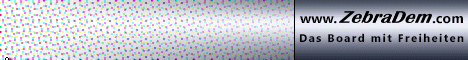[color="Red"][11 JAN] -=MDJ's CyanogenMod 7 v. 2.2 + ClockWorkMod Recovery BACKUP[/color]
There are several problems getting MDJ's CyanogenMod 7 v2.2 with ClockworkMod on our HD2....
even i was the one struggling around a day to get it work...Somehow i got managed to boot without any problem
So, for all those my frineds having boot-problem with MDJ's CynM 7 v2.2 on ClockWorkMod.. I am uploading "BACKUP"......
1) MAGLDR 1.1 - Just flash your HD2 NAND with 150MB System Layout of CWM
Download From Here: [color="Red"]*KLICK*[/color]
Copy content of "copy_to_sd_root" to the root of your memory card
2) Extract the Backup file below to root of your card, thats what mine backup
Download My ClockworkMod BACKUP here: [color="Red"]*BACKUP*[/color]
It should look like - "SD_Card_Root\clockworkmod\backup\2011-01-12.11.01.12"
3) Insert memory card into HD2 and Reboot MAGLDR
Boot ClockworkMod Rec, goto Backup & Recover menu,
Select Recover Option
Select "2011-01-12.11.01.12"
Press CALL button to recover the backup4) Once successful, you should be aable to boot MDJ's CyanogenMod 7 v2.2 without any trouble...
Credit goes to All Our Developers