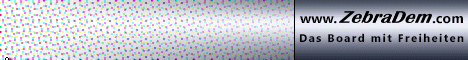[color="Red"]MCCM HD V5.1 Data2SD Perfect Build[/color]
[color="White"](Sorry for my poor English) OK Guys i try to write this for u to easy understand BUILD Is Base on DESIRE HD Latest ROM : (1.72.405.3)
After Countless Hours Tweak and Test : The Build i confirm PERFECT And Stable for Daily used
Before Flashing, copy all your Data on SD Card to pc than Format your SD Card .
Install CWR/NAND/Data2SD needs 4 step :
Step 1 ~ Install Download MAGLDR 1.11 package from xda-developers and extract to an empty folder on your pc. Video:YouTube - How To Install Android NAND ROM On HTC HD2 (No SD Card Needed) With MAGLDR Original MAGLDR Thread by Cotulla is [DFT]MAGLDR 1.11 released! [GOGOGO stuck fixed] - xda-developers
Step 2 ~
CWR partition layout
Power on phone holding power button to access magldr menu.
Select the "USB Flasher" item.
Run DAF.exe in the 2 step folder and go through installer to set required partition layout.Step 3 ~
3th step - sdcard prepare for Data2SD
3.1) After 2nd step will completed, holding power button to access magldr menu.
Select the "USB MassStg" item.
3.2)Copy the Data2SD folder from the step 3 folder to root of sdcard.
After copying will be finished disconnect USB cable.
3.3)Go to "Services->BootSettings->AD SD Dir" in the magldr menu and select the Data2SD folder.
3.4)Next select the "Boot AD SD" item. ClockworkMod will be loaded and you will see ClockworkMod Recovery menu.
3.5)Select the "advanced->Partition SD Card" item, next select needed for you the size of partition for Data2SD (Recommended 1 GB), next select 0 as size of swap partition.
After the partitioning will be done select the "reboot system now" item.Step 4 - install ROM
After 3th step will completed, holding power button to access magldr menu.
4.1)Select the "USB MassStg" item.
Copy the back the Data2SD folder from the step 3 folder to root of sdcard.
Copy the ROM (MCCM HD V5.1 NAND zip) from the step4 to root of sdcard.
Copy the (update zip) from last step folder to ur roof of sdcard.
After copying will be finished disconnect USB cable.
4.2)Next select the "Boot AD SD" item. ClockworkMod will be loaded and you will see ClockworkMod Recovery menu.
4.3)Select the "install zip from sdcard->choose zip from sdcard" item and select zip file from the ROM directory.
After flashing will be done select the "reboot system now" item.Last Step When the phone comes up, just Restart again the phone press the 'End' button to 'magldr menu'
Next select the "Boot AD SD" item.
Volume key select 'update sd card' select 'update zip' press 'call' key running scrip after done select "reboot system now" Now the Rebooting will take about 5 minuteFINISH, NOW U WILL HAVE MCCM HD BUILD V5.0 CWR/NAND BUILD With 1GB memory and Roof permission Enjoy[/color]
[color="White"]Why u want to update to CWR/NAND Build ?
1) Fast very Fast !!!
2)No lag when download/Install apps
3)Battery 2 ma in standby (normal used can last one day)
4)In call volume Loud
5)Fast GPS detect
6)Wake up (Unlock) less than 2 sec
7)Now u got new battery % icon
With MDJ S10 OC kernel u can set CPU to 1500 [ used it with your own Risk ] i set mine max 1300 (smartass)
More improvement that u had to find out your selfFirst boot takes more time 20~30 minute "just be patient" very patient u will like stuck at white HTC screen for few time , as it creates directory structure on /data partition. After finish BOOTING the ui will be fast more stable after few BOOTING and after using for few hours GOODLUCK
Using a full charged battery as the phone does not charge during the initial boot.. [/color]
[color="White"]Update 5.1
Note:
1)After download the HD MCCM V5.1 zip file
2)Copy to roof of your SD Card (using usb to pc)no need take out your SD Card
3)Restart Phone press 'power' button to access magldr menu
4)Follow back step 4.3Your done . U won't lose your setting .
P/S: Your can also do BACK UP before UPdate .
1)Restart Phone
2)press 'power' button to access magldr menu
3)select the "Boot AD SD" item
4)volume key to 'backup' press 'green' key to select
5)Let it run u will had all your setting and data backup in your SD Card .Enjoy [/color]
[color="White"]Link Thread HTC Pedia[/color]
[color="White"]Screenshots[/color]