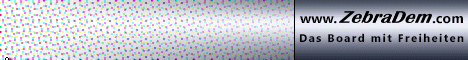Wollen Sie das letzte an Geschwindigkeit aus dem neuen Browser herauskitzeln, müssen Sie versteckte Einstellungen aktivieren.
Die Parameter des Firefox verändern Sie, indem Sie in der Adressleiste des Browsers "about:config" eingeben. Sie sehen jetzt im Browserfenster die Einstellungen, die Sie verändern können. Lassen Sie sich dabei nicht von der Fülle der Optionen erschlagen. Um gewünschte Einstellungen schneller zu finden, geben Sie den Begriff einfach in das Feld "Filter" ein (zum Beispiel "network.http"). Die interessanten Werte ändern Sie bei "boolean" durch einen Doppelklick auf das Wertefeld, bei "integer" durch einen Doppelklick und dann die Eingabe einer neuen Zahl.

Schneller surfen
Um das Surfen mit dem Browser zu beschleunigen, benutzt Firefox das Pipelining. Das bedeutet: Mehrere Bestandteile einer Web-Seite werden gleichzeitig angefordert, zum Beispiel sämtliche Bilder. Auf eine Antwort des Servers wird dabei nicht einzeln gewartet.
Folgende Werte sollten Sie in Ihrem Firefox einstellen:
* network.http.pipelining.maxrequests – 30
* network.http.pipelining – true
* network.http.proxy.pipelining – true
Zusätzlich können Sie die Reaktionszeit des Browsers verkürzen. Klicken Sie dazu mit der rechten Maustaste in das about:config-Fenster und wählen Sie Neu/Integer. Geben Sie anschließend folgende Zeichenkette ein und setzen Sie den Wert auf 0:
* nglayout.initialpaint.delay - 0

HTTP-Einstellungen
Mit HTTP (Hypertext Transfer Protocol) werden die Daten zwischen Browser und Webserver verschickt. Diese Einstellungen sollten vorsichtig gewählt werden, sonst kann es zu Problemen kommen: Geben Sie zu falsche Werte ein, können Verbindungsabbrüche oder Datenstau die Folge sein. Die hier gemachten Vorschläge sind für Rechner geeignet, die über eine DSL-Verbindung verfügen.
Folgende Werte sollten Sie in Ihrem Firefox einstellen:
* network.http.max-connections – 48
* network.http.max-connections-per-server – 24
* network.http.max-persistent-connections-per-proxy – 12
* network.http.max-persistent-connections-per-server – 8
Quelle : Browser-Tuning: Turbo-Tipps für Firefox 3.0 - Mit Bordmitteln schneller machen - CHIP Online