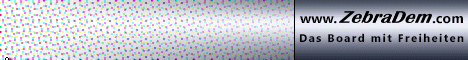06.02.2011
After 24 months of constant development, the Debian Project is proud to present its new stable version 6.0 (code name "Squeeze"). Debian 6.0 is a free operating system, coming for the first time in two flavours. Alongside Debian GNU/Linux, Debian GNU/kFreeBSD is introduced with this version as a "technology preview".
Debian 6.0 includes the KDE Plasma Desktop and Applications, the GNOME, Xfce, and LXDE desktop environments as well as all kinds of server applications. It also features compatibility with the FHS v2.3 and software developed for version 3.2 of the LSB.
Debian runs on computers ranging from palmtops and handheld systems to supercomputers, and on nearly everything in between. A total of nine architectures are supported by Debian GNU/Linux: 32-bit PC / Intel IA-32 (i386), 64-bit PC / Intel EM64T / x86-64 (amd64), Motorola/IBM PowerPC (powerpc), Sun/Oracle SPARC (sparc), MIPS (mips (big-endian) and mipsel (little-endian)), Intel Itanium (ia64), IBM S/390 (s390), and ARM EABI (armel).
Debian 6.0 "Squeeze" introduces technical previews of two new ports to the kernel of the FreeBSD project using the known Debian/GNU userland: Debian GNU/kFreeBSD for the 32-bit PC (kfreebsd-i386) and the 64-bit PC (kfreebsd-amd64). These ports are the first ones ever to be included in a Debian release which are not based on the Linux kernel. The support of common server software is strong and combines the existing features of Linux-based Debian versions with the unique features known from the BSD world. However, for this release these new ports are limited; for example, some advanced desktop features are not yet supported.
Another first is the completely free Linux kernel, which no longer contains problematic firmware files. These were split out into separate packages and moved out of the Debian main archive into the non-free area of our archive, which is not enabled by default. In this way Debian users have the possibility of running a completely free operating system, but may still choose to use non-free firmware files if necessary. Firmware files needed during installation may be loaded by the installation system; special CD images and tarballs for USB based installations are available too. More information about this may be found in the Debian Firmware wiki page.
Furthermore, Debian 6.0 introduces a dependency based boot system, making system start-up faster and more robust due to parallel execution of boot scripts and correct dependency tracking between them. Various other changes make Debian more suitable for small form factor notebooks, like the introduction of the KDE Plasma Netbook shell.
This release includes numerous updated software packages, such as:
* KDE Plasma Workspaces and KDE Applications 4.4.5
* an updated version of the GNOME desktop environment 2.30
* the Xfce 4.6 desktop environment
* LXDE 0.5.0
* X.Org 7.5
* OpenOffice.org 3.2.1
* GIMP 2.6.11
* Iceweasel 3.5.16 (an unbranded version of Mozilla Firefox)
* Icedove 3.0.11 (an unbranded version of Mozilla Thunderbird)
* PostgreSQL 8.4.6
* MySQL 5.1.49
* GNU Compiler Collection 4.4.5
* Linux 2.6.32
* Apache 2.2.16
* Samba 3.5.6
* Python 2.6.6, 2.5.5 and 3.1.3
* Perl 5.10.1
* PHP 5.3.3
* Asterisk 1.6.2.9
* Nagios 3.2.3
* Xen Hypervisor 4.0.1 (dom0 as well as domU support)
* OpenJDK 6b18
* Tomcat 6.0.18
* more than 29,000 other ready-to-use software packages, built from nearly 15,000 source packages.
Debian 6.0 includes over 10,000 new packages like the browser Chromium, the monitoring solution Icinga, the package management frontend Software Center, the network manager wicd, the Linux container tools lxc and the cluster framework Corosync.
With this broad selection of packages, Debian once again stays true to its goal of being the universal operating system. It is suitable for many different use cases: from desktop systems to netbooks; from development servers to cluster systems; and for database, web or storage servers. At the same time, additional quality assurance efforts like automatic installation and upgrade tests for all packages in Debian's archive ensure that Debian 6.0 fulfils the high expectations that users have of a stable Debian release. It is rock solid and rigorously tested.
Starting from Debian 6.0, the "Custom Debian Distributions" are renamed to "Debian Pure Blends". Their coverage has increased as Debian 6.0 adds Debian Accessibility, DebiChem, Debian EzGo, Debian GIS and Debian Multimedia to the already existing Debian Edu, Debian Med and Debian Science "pure blends". The full content of all the blends can be browsed, including prospective packages that users are welcome to nominate for addition to the next release.
Debian may be installed from various installation media such as Blu-ray Discs, DVDs, CDs and USB sticks or from the network. GNOME is the default desktop environment and is contained on the first CD. Other desktop environments — KDE Plasma Desktop and Applications, Xfce, or LXDE — may be installed through two alternative CD images. The desired desktop environment may also be chosen from the boot menus of the CDs/DVDs. Again available with Debian 6.0 are multi-architecture CDs and DVDs which support installation of multiple architectures from a single disc. The creation of bootable USB installation media has also been greatly simplified; see the Installation Guide for more details.
In addition to the regular installation media, Debian GNU/Linux may also be directly used without prior installation. The special images used, known as live images, are available for CDs, USB sticks and netboot setups. Initially, these are provided for the amd64 and i386 architectures only. It is also possible to use these live images to install Debian GNU/Linux.
The installation process for Debian GNU/Linux 6.0 has been improved in various ways, including easier selection of language and keyboard settings, and partitioning of logical volumes, RAID and encrypted systems. Support has also been added for the ext4 and Btrfs filesystems and — on the kFreeBSD architecture — the Zettabyte filesystem (ZFS). The installation system for Debian GNU/Linux is now available in 70 languages.
Debian installation images may be downloaded right now via BitTorrent (the recommended method), jigdo or HTTP; see Debian on CDs for further information. It will soon be available on physical DVD, CD-ROM and Blu-ray Discs from numerous vendors, too.
Upgrades to Debian GNU/Linux 6.0 from the previous release, Debian GNU/Linux 5.0 (codenamed "Lenny"), are automatically handled by the apt-get package management tool for most configurations, and to a certain degree also by the aptitude package management tool. As always, Debian GNU/Linux systems may be upgraded painlessly, in place, without any forced downtime, but it is strongly recommended to read the release notes as well as the installation guide for possible issues, and for detailed instructions on installing and upgrading. The release notes will be further improved and translated to additional languages in the weeks after the release.
About Debian
Debian is a free operating system, developed by thousands of volunteers from all over the world who collaborate via the Internet. The Debian project's key strengths are its volunteer base, its dedication to the Debian Social Contract and Free Software, and its commitment to provide the best operating system possible. Debian 6.0 is another important step in that direction.
Ein iso-image kann hier heruntergeladen werden.