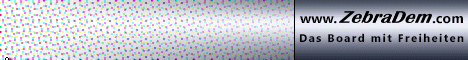Über dieses Add-on
Fox!Box by Leland Grunt (Version 1.2.0)
- A Mozilla Firefox extension for the AVM FRITZ!Box -
-------------------------------------------------------------
DESCRIPTION
-------------------------------------------------------------
You are now only one click away from getting a new public ip-address.
Just click on "Reconnect FRITZ!Box" and your AVM FRITZ!Box will be reconnected to the internet.
The extension offers the following advantages:
- The current public ip-address will be displayed in the Firefox status bar. You don't need to connect to the FRITZ!Box Web-Admin-Site or to open the FRITZ!DSL Software.
- One click and the FRITZ!Box will be terminate the current internet connection and then automatically reconnect.
- The current public ip-address can be copied to the clipboard.
- No additional software is required. If you don't like the extension, it is simple to uninstall it over the Firefox Add-on menu. No files will be left and clutter up your pc.
- "Fox!Box" is independent from a special operation system. You only need Mozilla Firefox.
- The extension is very small and don't need a lot system ressources as other software.
- Guaranteed virus-free.
For extension feedback, commentary and enhancement requests, please write an email to foxbox(at)needful-tools.de
or got to https://addons.mozilla.org/de/firefox/addon/5681.
This extension is for AVM FRITZ!Box owners only.
Tested with:
- FRITZ!Box Fon WLAN 7390 with Firmware-Version 84.04.89
Note: If IPv6 Support of the FRITZ!Box is activated, the Firefox preference "network.dns.disableIPv6" must be set to true OR the value "fritz.box" must be added to the preference "network.dns.ipv4OnlyDomains".
Firefox must be restarted, so the changes take effect.
- FRITZ!Box Fon WLAN 7170 with Firmware-Version 29.04.80.
- FRITZ!Box Fon WLAN 7141 with Firmware-Version 40.04.76.
-------------------------------------------------------------
MANUAL/HELP
-------------------------------------------------------------
There are five options to start the reconnect:
1. Right click on the Fox!Box status bar and select "Reconnect FRITZ!Box".
2. Right click anywhere in the browser window and select in the now appearing context menu "Reconnect FRITZ!Box".
3. Open the Firefox tools menu and select "Reconnect FRITZ!Box".
4. Click on the toolbar button "Reconnect FRITZ!Box" (First you have to add the button to the toolbar).
5. Double click with left mouse button on the Fox!Box status bar.
Options:
- URL to FRITZ!Box UPnP Gateway: The URL to the FRITZ!Box UPnP gateway.
Normally there is no need to change the default value.
If the AVM FRITZ!Box is not reachable under "fritz.box", you can use the internal ip-address instead.
Note: The FRITZ!Box setting "Änderungen der Sicherheitseinstellungen über UPnP gestatten" must not be activated.
- Show 'Reconnect FRITZ!Box' in context menu: Self-explanatory!
- Show 'Reconnect FRITZ!Box' in tools menu: Self-explanatory!
- Show in status bar: Shows the public ip-address in the status bar.
- Interval: Inverval in minutes in which Fox!Box looks after the status of the internet connection.
- Reconnect by double click on status bar: Self-explanatory!
- NEW! IP-Address check wait time: Time in seconds in which Fox!Box checks the IP-Address after reconnect.
- Reset all:
Restores the default values.
Status bar:
- The status bar shows the current public ip-address.
The current public ip-address can be copyed to the clipboard by the function "Copy ip-address to clipboard".
- Every time you open Firefox, the status bar will be refreshed.
- Additionally a timer looks up every minute after the status of the internet connection.
The timer can be disabled/enabled by the function "Fox!Box enable".
The interval of the timer can be changed in the options.
- If no internet connection exists, the status bar displays "No internet connection".
- If the FRITZ!Box returns an error, the HTTP status code will be displayed in the status bar.
- If you don't want to wait the next time the timer starts, you can manually update the status bar per right click on the status bar and then select "Update status bar".
- For a fast review of the internet connection status, the label of the status bar displays green if everything is ok, and red if no internet connection exists.
- The status bar tooltip shows the current FRITZ!Box DSL information (Link/Line Status, Current Downstream and Upstream bit rate in kBit/s).
Copyright (c) 2007-2011 Leland Grunt
All rights reserved.
Quelle : https://addons.mozilla.org