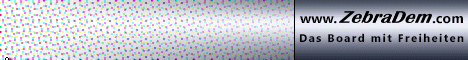Barry Allen fuer die Dreambox 7025, 7020 und 600
Beschreibung:
========================= ========================= ==
Barry Allen fuer die Dreambox 7025, 7020 und 600
========================= ========================= ==
Version 4.4.0 von gutemine vom 20.01.2008
========================= ========================= ==
Release Informationen
========================= ========================= ==
0.1.0 erste offizielle Version
0.1.1 zusaetzlicher LCD support, copy, rename und erase
0.2.0 zusaetzliches backup und mehr Werkzeuge optionen
0.2.1 Fehlerbehebungen
0.2.2 quod erat demonstrandum
0.3.0 WebIF und Wizards
0.3.1 nl, 12 images, bugfixes
0.3.2 tar.bz2 images, instant extract
0.4.0 OE 1.5 und das User scripts WebIF
0.4.1 behalten von squashfs und Barry Allen kriegt fat
0.4.2 sofort extrahieren, neue Sprache: fr, enigma1 Plugin
0.4.3 GNU fuettern
4.4.0 zeit fuer neue version
========================= ========================= ==
Danke an noggie fuer seine nfi File Werkzeuge !
Danke an DarkVolli fuer sein enigma1 Plugin!
========================= ========================= ==
1) Voraussetzung
Es muss waehrend der Installation eine CF Karte in der
Dreambox sein (Achtung CF Karte nur im ausgeschalteten
Zustand in den Leser der Dreambox 7025 rein oder raustun),
ODER ein USB Stick der erfolgreich erkannt wird
(bei Problemen damit einen USB Hub probieren).
Im Falle von Barry Allen auf USB stick muss das
CVS Image von OoZooN im Flash, weil
dort die entsprechenden USB Treiber fix verbaut sind
(Danke OoZooN !) und nicht nachgeladen werden muessen.
Wenn weder CF Karte noch USB Stick angesteckt sind
wird auf die Harddisk installiert, da dann aber auch die
Images von dort gebootet werden wird diese
staendig laufen, bzw. es kann sein das man das Harddisk
Standby in den Images disablen muss damit Barry Allen
von Harddisk stabil laeuft.
2) Installation
Zuerst vom Flash booten und dann kopiert das file
enigma2-plugin-extensions-barryallen*.ipk File
auf /tmp mit ftp (TCP/IP muss dafür natuerlich
schon funktionieren).
Wenn Ihr ein Image im Flash habt, das ein Blue
Pannel hat koennt Ihr damit mit Manual Install das
ipk file installieren.
Wenn nicht, dann installiert Barry Allen
mit folgenden Kommandos im Telnet:
cd /
ipkg install /tmp/enigma2-plugin-extensions-barryallen*.ipk
Dann enigma2 restarten und das Barry Allen Plugin sollte
unter Spiele / Erweiterungen auftauchen.
In den vom Barry Allen installieren Images
muss man Barry Allen nicht mehr installieren.
Das Barry Allen Plugin integriert sich dort
automatisch während dem extrahieren.
Und man kann Barry Allen natürlich jederzeit
wieder deinstallieren wenn man vom Flash
gebootet ist:
ipkg remove enigma2-plugin-extensions-barryallen
3) Verwendung
Unter Spiele/Erweiterungen vom enigma2 Menu
befindet sich nach der Installation das Barry Allen
Plugin mit den man die vollen Funktionen von Barry Allen
ausführen kann.
Um weitere nfi Images mit dem Barry Allen Plugin
zu extrahieren kopiere diese vorher auf /MB_Images
Dies ist normalerweise ein Link auf /media/hdd/MB_Images
der waehrend der installation von Barry Allen
angelegt wird.
Falls es Probleme beim extrahieren von Images oder anderen
Funktionen gibt diese im Telnet probieren:
cd /media/ba
ba.sh extract namedesimages
Beim naechsten Reboot sollten die extrahierten Image dann
vom Bootmanager zur Auswahl angeboten werden, und koennen
dann zum booten ausgewaehlt und dann ganz normal
eingerichter und verwendet werden.
Der Bootmanager merkt sich auch jetzt das zuletzt
gebootete Image, damit sollten auch Aufnahmen
aus dem Deepstandby funktionieren.
========================= ========================= ==
Viel Spass beim Verwenden von Barry Allen
auf der Dreambox !!!
Im ULC
http://ulc.zebradem.com/filemanager.ph…0Images/Andere&