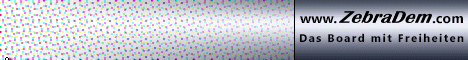Bei dir funzt es mit hd?? das is mir ja neu...
wie hast du das gemacht?
Also man soll nicht die SoftCSA.dll im plugin ordner haben und hadu.dll im MDPlugin ordner...
Ich habe bei mir die CSA.dll sowie die FFDeCSA.dll im DVBViewer Ordner und die hadu.dll im Plugins Ordner
hab beides im plugin Ordner und es lüppt :thank_you2: