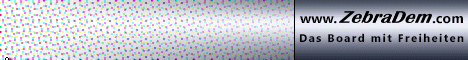vllt. sollte man noch in den Topic schreiben, das HADU nur mit der 32Bit Version von ProgDVB läuft.
Diese Erkenntnis hat mich zwei Stunden gekostet.....! ![]()
Hadu-CCcam Plugin für Windows
-
-
Ich hab mir eben die "Config Hadu.ini v3.1.4" - mit folgenden dateien - heruntergeladen:
-comctl32.dll
-comdlg32.dll
-comdlg32.ocx
-config hadu.ini v3.1.4.exe
-config hadu.ini v3.1.4.exe.manifest
-richtx32.ocx...leider hab ich keine Ahnung wie ich das alles in meinem DVBViewer Pro (auf meinem Win8 64bit PC) anwenden / einbauen soll!?
...wundere mich auch, warum das erst 17x heruntergeladen wurde!? Da "Release Date" = 8.7.2011Welche Plugin's brauch ich nun genau?
Wo muss ich diese jeweil hinkopieren (da gibts ja unterschiedliche Meinungen)?
Wo / Was / Wie muss ich anpassen?...bitte um Hilfe!
-
warum 2 mal ?
-
Zitat
...wundere mich auch, warum das erst 17x heruntergeladen wurde!?
ist doch piep egal eigentlich
Seitwann werden files nach Anzahl der downloads gemessen ?
Die Zahl muss auch nicht immer stimmern durch neu einspielen eines backups im Server oder verschieben ect ectLies Dir einfach mal diesen Thread hier durch da steht alles
-
@
watersailorDas was du da hast ist nur um die hadu.ini komfortabler zu bearbeiten, was du brauchst ist die Hadu.dll und Hadu.ini, letzte Version glaube ich ist die v 0.127.
Die kommen bei DVBViewer in den Plugins-Ordner, dazu mußt du aber die Hadu.ini passend zu deinen Share erst mal bearbeiten. -
Un das ist die Kurz Faq
Zitat von mandy28;329042Alles anzeigenHadu is a CardSharing Client plugin for DVB softwares on PC using DVB TV-Cards (Windows). It works as a MD plugin, a DVBCore plugin (eg. ProgDVB) or as a DVBViewer plugin. Currently, it only supports the CCCam protocol (without the AU option).
Installation:
————-
Just put Hadu.dll and Hadu.ini into the directory affected to plugins, regarding your current DVB software. It can be the directory of the software (i.e. for old versions of ProgDVB), or a given subdirectory (i.e. ./Plugins for MyTheater and Alt-DVB, …).As it is compatible with the DVBCore API, use it as a DVBCore plugin (for DVBCore softwares) instead of using it with MDWrapper. With DVBViewer, use it as DVBViewer plugin instead of using it with SoftCSA.
Don’t use two or more CardSharing Clients and/or SoftCam Emulators at the same time (like Yankse, S2Emu or VPlug), unless you know perfectly what you are doing.
Directories of installation for the main DVB softwares:
——————————————————-
Put all the files (i.e. only Hadu.dll + Hadu.ini currently) in the same directory , as indicated hereafter:* ProgDVB : main directory of the DVB software (or /Plugins subdirectory for version 4.38 or later of ProgDVB)
* Alt-DVB : /Plugins (or /Plugins/av0) subdirectory, and/or /Plugins/pip subdirectory for the pip, and others (/Plugins/av1 to Plugins/av2
* MyTheater, RitzDVB: /Plugins subdirectory (to use Hadu as a DVBCore plugin). Try to avoid the solution MDWrapper.dll in /Plugins subdirectory and Hadu in /MDPlugins subdirectory (MDWrapper is a workaround to make old MD plugins working with MyTheater and other DVBCore softwares)
* DVBDream 0.xx: /Modules subdirectory since version 0.85 (to use Hadu as a DVBCore plugin). /Plugins subdirectory (to use Hadu as a MD plugin) for precedent versions
-DVBDream 1.xx and above : /Plugins/pip00 and others (/Plugins/pip01 up to /Plugins/pip19) subdirectories, to use Hadu as a MD plugin
* WatchTVPro: /Plugins subdirectory (Hadu is using the TT Trick automatically if it is possible)
* HispaDVB: main directory of the DVB software for old versions, and /Plugins subdirectory since version 2. Hadu is no more using the TT Trick automatically for this software, because it is no more needed for HispaDVB version 2 and above
* MultiDec: main directory of the DVB software (Hadu supports natively the different versions of the SS1 firmware)
* DVBViewer: /Plugins subdirectory. Avoid the solution SoftCSA.dll in /Plugins subdirectory and Hadu in /MDPlugins subdirectory. Please, note that the CSA.dll (coming with the SoftCSA package coded by Pikachu) is recommended for faster unscrambling, though not absolutely mandatory. The CSA.dll must be located into the /Plugins subdirectory (or KeyPath2) or into the main directory of the DVB software. Otherwise, Hadu will use its own internal CSA algorithm (code kindly provided by courtesy of Pikachu. Thanks!). With DVBViewer version 3.4 and above, you can also use the FFDeCSA.dll (both with the CSA.dll) : depending of your DVB card, the ‘Open whole Transponder’ Hardware option in DVBViewer will have to be checked or not, to optimize the video/audio CSA unscrambling treatment.
The ‘Has CI module’ entry option into the hardware options of DVBViewer must be checked.
It is also possible to use Hadu with the recording service of DVBViewer, if you install first the Wrapper for recording service of Pikachu. Caution : currently, this option might lead to unstable behaviors of DVBViewer (especially when closing this software).
* SkyView: /MDPlugins subdirectory
* DvbTn: /Plugins subdirectory (to use Hadu as a DVBCore plugin)
* WinSTB: /MDPlugins subdirectory
* DiavloB: /Plugins subdirectory (to use Hadu as a MD plugin, though the software is based upon the DVBCore SDK)
* MajorDVB: /Plugins subdirectory
* TSReader: /MDPlugins subdirectory
* WinClip: /Plugins subdirectoryCaution: For DVB softwares based on the DVBCore SDK, don’t install Hadu as a MD plugin and as a DVBCore plugin (choose either the first or the second solution, but not both !). Same thing for DVBViewer.
Do not use the DLL TTTrick.dll: Hadu has its own TT Trick implemented.
Server Configuration (Hadu.ini):
—————–For each server declared, the convention for its declaration is to create a section with (note the “Serv_” string at the beginning) : [Serv_whateveryouwishforyourservername].
Then comes the different parameters for the server. Only the “Server” parameter is mandatory.
Syntaxe for the “Server” parameter :
Server=Protocol:Server:Port:(unused):Username:Pass wordSample: Server=CCCam:MyServer.com:12000:0:MyUsername:MyPas sword, where:
* CCCam: Declaration for a CCCam server (other protocols currently not available),
* MyServer.com: URL or IP address for the server,
* 12000: Port for the CCCam server (decimal value),
* 0: Caid/mask. Not used (may be empty), see “CAIDProv” and “NoCAIDProv” parameters instead,
* Myusername: Name of the user (limited to 20 characters for CCCam protocol),
* Mypassword: Password for the user.Others parameters (each of them is optional):
* Active ([1] or 0): Server active or not active. A non active server cannot be started.
* TimeOut (0=None, or 3-7 seconds. Default is [5] seconds): Timeout value if the server is not answering,
* PadTime ([0=None], or (TimeOut+2)-N seconds): interval of time for which a “pad” command is sent to the server if no other commands has already been sent (usually must be kept to 0),
* WantEmus (0=No or [1=Yes]): similar to WantEmus option in CCCam.cfg. If set, friends emus are also used (if the server has authorized them for the user). Even if WantEmus is not set, the concerned nodes are displayed into the list of nodes, but are not available.
* MaxHop ([0=None], or 1-N): if WantEmus is set, nodes with a hop value superior to this limit are not used. A null value indicates no limits.
* CAIDProv ([None]): list of CAID/Providers ONLY used to make requests to the server(s). Each entry may concern a whole CAID, or just only one provider for this CAID. Entries are separated using a comma character. Samples:
CAIDProv=0100,1801 : only CAIDs 0100 and 1801 will be used.
CAIDProv=0604,0100:0084,0100:006A : only CAID 0604 and CAID/Providers 0100/84,0100/6A will be used.
* NoCAIDProv ([None]): list of CAID/Providers EXCLUDED. Syntax similar to the “CAIDPRov” option. Samples:
* NoCAIDProv=0604,0500 : CAIDs 0604 and 0500 won’t be used.
* NoCAIDProv=0100:6A,1810,0500:032100 : CAID 1810 and CAID/providers 0100/6A,0500/32100 won’t be used.Limits:
——-* Here are the main current limits applied into the plugin:
* Maximum number of CCCam servers (active or not active): 6
* Maximum number of nodes per server : 2048
* Maximum number of providers per nodes : 16
* Maximum number of hops per node : 16 (though more than 3 or 4 is probably useless)
* Maximum numbers of CAID/providers entries into to “CAIDProv” and “NoCAIDProv” options : 32
* Maximum length size for user and password: 20 for the user, 128 for the password.Im ULC liegen alle Versionen von hasu , die dlls sowie eine Deutsche Faq http://ulc.zebradem.com/filemanager.ph…%20-%20Emu/Hadu
Aber mit 64bit wird das wohl nix
-
Jetzt mitmachen!
Du hast noch kein Benutzerkonto auf unserer Seite? Registriere dich kostenlos und nimm an unserer Community teil!