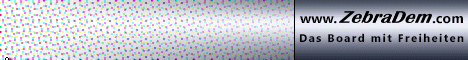Hallo,
hab mir ein Abo geholt und die Karte ist eine S02.
Als Emu kam die CCcam 2.1.3 zum Einsatz.
Hab mir die Karte freischalten lassen und alles lief ohne Probleme.
Dann hab ich die Karte in nen Phönix Cardreader gesteckt und versucht, alles unter Linux zum Laufen zu bekommen.
Das hat aber net wirklich geklappt weil (vermutlich) der Cardreader net erkannt wurde, nur der Adapter von USB auf RS232.
Der Adapter machte aber auch keine Mucken den Reader anzusprechen.
Ich habs dann aufgegeben und die Karte wieder in die Dreambox gesteckt; seitdem geht nix mehr.
Unter CCcam Info - Kartendaten Slot 1 und 2 steht : Kartenleser /dev/sci0
Keine oder unbekannte Karte im Slot!
Es geht net mal Sky Sport info auf.
Hier meine CCcam config:
######################################################################
# Other config settings #
######################################################################
# server shall listen on this port pro incoming connections
# default port is 12000, disable server with parm -s or set port 0
#
#SERVER LISTEN PORT : 12000
# server can give some info about server and client connections
# and cardinfo using telnet or webbrowser.
#
# Switch on/off access to info
# default is yes
#
#ALLOW TELNETINFO: no
#ALLOW WEBINFO: no
# Show extended client info when showing client list
# default is yes
#
#SHOW EXTENEDED CLIENT INFO : no
# The webinfo service can be protected with a username and password.
# This is switched off by default
#
#WEBINFO USERNAME : <username>
#WEBINFO PASSWORD : <password>
# The telnetinfo service can be protected with a username and password.
# This is switched off by default
#
#TELNETINFO USERNAME : <username>
#TELNETINFO PASSWORD : <password>
# default port for telnet is 16000
# default port for web is 16001
# supported commands:
# info
# activeclients
# clients
# servers
# shares
# providers
# entitlements
# example use:
# echo servers | telnet localhost 16000
# go with your browser to http://ip_CCcam_server:16001
#
#TELNETINFO LISTEN PORT : 16000
#WEBINFO LISTEN PORT : 16001
# time in seconds to keep On Screen Display active.
# default is 0 (turned off)
#
#ZAP OSD TIME : 3
# username used to show popup (default : root)
#OSD USERNAME : root
# password used to show popup (default : dreambox)
#OSD PASSWORD : dreambox
# port used to show popup (default : 80)
#OSD PORT : 80
# Serial reader config. Add as many as you have attached too your system
# replaces old name 'PHOENIX READER PATH', but still works.
# default is none
# optionally add readertype : phoenix,mouse,uniprog,sc8in1,smartreader+
# (when non readertype given defaults to uniprog (e.g. for mastera))
#
# SERIAL READER : <device> <type>
#
# example
#
#SERIAL READER : /dev/tts/0
# Serial reader smartcard write delay.
# Setting to finetune smartcard write speed, optimal setting depends on speed of system, and
# speed of card. Default value is calculated, but can overrule by setting.
# Use number of microseconds delay between bytes, 0 = no delay, -1 = calculated default
# Note: huge difference between values 0 and 1, because of schedular overhead
#
# SMARTCARD WRITE DELAY : <device> <delay>
#
# example, 10ms write delay on smartcard in reader attached to /dev/ttyUSB0
#
#SMARTCARD WRITE DELAY: /dev/ttyUSB0 10000
#
# NOTE on sc8in1; because 8 smartcards are used on the same devicename, use
# devicename_0 .. devicename_7 for settings which require devicename to make
# settings per smartcard. example /dev/ttyS0_0, /dev/ttyS0_1 ..
# example, 8ms write delay between bytes to smartcard on last sc8in1 channel, attached to /dev/tts/0
#
#SMARTCARD WRITE DELAY: /dev/tts/0_7 8000
# Smartcard clock speed override
# Setting override specified speed for smartcard.
# Don't add setting unless you're sure what you're doing.
# In 99% of the cases the reader selects the optimal speed.
# Adding this setting either slows your card down, or might destroy it.
#
# SMARTCARD CLOCK FREQUENCY : <device> <freq>
#
# example
#
# SMARTCARD CLOCK FREQUENCY: /dev/sci0
# if timing should be shown in OSD and debug output
# default is no (turned off)
#
#SHOW TIMING : yes
# enables mini OSD which shows server(type), cardreader, keys or fta only
# default is no (turned off)
#
#MINI OSD : yes
# turns debugging on and off
# default is no (turned off)
#
#DEBUG : yes
# should CCcam try to read and parse newcamd.conf for server connections
# default is no (turned off)
#
#NEWCAMD CONF : yes
# configure what EMM blocker you want. Add as many as readers you have attached
# default is blocking nothing
#
# B: /dev/sci0 01
# 00 - nothing
# 01 - sa blocked
# 02 - ua blocked
# 04 - ga blocked
# and sum of for combinations
#
#examples
#
#B: /dev/tts/0 07
#B: /dev/sci0 01
# disable all local EMM readers
# saves lots of CPU, but you won't get any updates anymore
# (unless you get updates from your clients)
#
# default: no
#
#DISABLE EMM : yes
# with this setting you can
# allow a client on two hops away
# to send the updates to the cardserver
#
# default : no
#
#EXTRA EMM LEVEL : yes
# with this setting you can
# configure how many emm listeners are started.
# for example use 2 when recording
# and viewing different systems and both need constant updates
#
# default : 1
#
#EMM THREADS : 1
# overrule the nds boxkey (4 byte hex)
#
# BOXKEY: <device> <byte1> <byte2> <byte3> <byte4>
#
#example
#
#BOXKEY: /dev/sci0 00 11 22 33
# set card pin
# * please be very careful with this option as you could lock your card *
#
# PIN: <device> <pin>
#
#example
#
#PIN: /dev/sci0 1234
# overrule the irdeto camkey (8 byte hex), default 11 22 33 44 55 66 77 88
#
# CAMKEY: <device> <byte1> <byte2> <byte3> <byte4> <byte5> <byte6> <byte7> <byte8>
#
#example
#
#CAMKEY: /dev/sci0 11 22 33 44 55 66 77 88
# overrule the irdeto camdata (64 byte hex)
# trailing zero bytes can be omitted
# default for unknown ASC's is 11 22 33 44 55 66 77 88 00 00 .. 00, known ASC's have other defaults
#
# CAMDATA: <device> <byte1> <byte2> <byte3> <byte4> <byte5> <byte6> ... <byte64>
#
#example, when only the first 15 camdata bytes are nonzero
#
#CAMDATA: /dev/sci0 11 22 33 44 55 66 77 88 99 aa bb cc dd ee ff
# custom add id's for BEEF patched cards
#
# BEEF ID: <ident1> <ident2> <ident3> <ident4> <ident5> <ident6> <ident7> <ident8> <device>
#
#example
#
#BEEF ID: 4101 0 0 0 0 0 0 0 /dev/sci0
# what Softcam.Key should CCcam try to read
# defaults to /var/keys/SoftCam.Key
#
#SOFTKEY FILE : /var/keys/SoftCam.Key
# what AutoRoll.Key should CCcam try to read
# defaults to /var/keys/AutoRoll.Key
#
#AUTOROLL FILE : /var/keys/AutoRoll.Key
# what constant.cw should CCcam try to read
# defaults to /var/keys/constant.cw
# file content can be like
#
# ca4:id6:sid4:pmtpid4:ecmpid4:key16(01 02 03...)
#
#STATIC CW FILE : /var/keys/constant.cw
# in this file you can configure what CAIDs CCcam should prefer or ignore
# defaults to /var/etc/CCcam.prio
# file content can have ignores (I) and prio lists (P)
#
# note 1: I line affects both for ecm and emm (receive no emm on ignored systems)
# P line only affects ecm choice (emm still received for all available systems, not just the priority system)
#
# note 2: ident 0 means 'all idents'. So 'caid:0' is the same as 'caid'.
#
# note 3: for some systems (e.g. nagra (caid 18xx)), the ident is not known at the time the
# prio lists are checked. In that case, matching is done on caid only, even if the P line
# defines nonzero idents. So for example '1801:401' behaves the same as '1801' in a P line
# I lines work differently, they are checked two times, once before ecm or emm is received, again
# after ecm or emm are received (and nagra ident should be known)
# P lines are only checked once, before ecm received.
#
# note 4: if a P line contains caid:ident pairs which are not available for the current
# channel, that P line is not used for that channel.
# Example, channel has systems 626, 1801:401 then P line with "1801,100:96,626" is ignored by that channel,
# because channel doesn't have 100:96.
# But P line with "1801" works, and also "626,1801" will work for channel
#
# note 5: P lines are parsed in the order in which they are found in the prio file.
# Only the first matching P line is used
#
# situation 1: ignore allways this caid, all idents, on all channels
# I: caid
#
# situation 2: ignore allways this caid/ident pair
# I: caid:ident
#
# situation 3: ignore this caid/ident pair, on channel 'sid'
# I: caid:ident:sid
#
# situation 4: when both caid1 and caid2 exist for a channel, prefer caid1 over caid2
# P: caid1, caid2
#
# situation 5: when caid1:ident1 till caidN:identN exist for a channel, use them in order of this list.
# P: caid1:ident1, caid2:ident2, .., caidN:identN
#
# situation 6: when caid1:ident1 till caidN:identN exist for channel 'sid', use them in order of this list.
# Sid on first caid/ident pair identifies sid for which list is used. All other sids ignore this list.
# P: caid1:ident1:sid, caid2:ident2, .., caidN:identN
#
#CAID PRIO FILE : /var/etc/CCcam.prio
#
# In this file all provider idents are defined
# The info from this file is being used in the web interface
# format:
# <caid><ident> "Provider description"
#
# PROVIDERINFO FILE : /var/etc/CCcam.providers
#
# In this file all channel idents are defined
# The info from this file is being used in the web interface
# format:
# caid:ident:sid "Channel description"
#
# CHANNELINFO FILE : /var/etc/CCcam.channelinfo
# write wrong logins to file
# defaults is off
#
#LOG WARNINGS : /tmp/warnings.txt
# global setting for stealthy login to newcamd/newcs server, N line can overrule
# stealth modes: 0 = disabled, 1 = mgcamd new, 2 = mgcamd old, 3 = evocamd, 4 = generic
# default: 0
#
#NEWCAMD STEALTH : 0
# load balancing between identical cards, list device names of card readers containing identical cards,
# optionally followed by a list of service id's which are to be excluded from loadbalancing
#
# LOADBALANCE : <device1> <device2> .. <devicen> { <exceptsid1>, <exceptsid2> .. , <exceptsidn> }
#
# multiple loadbalance groups can be configured, by adding multiple lines
# warning: restart is required, when loadbalance group config changes
#
#example 1: load balance requests for three identical cards
#
# LOADBALANCE : /dev/ttyS0 /dev/ttyS1 /dev/ttyS2
#
#example 2: load balance requests for two almost identical cards, sid 0df3 and 0de1 are only available
#on one of the cards, so requests for these sids shouldn't be loadbalanced
#
# LOADBALANCE : /dev/ttyS5 /dev/ttyS6 { 0df3,0de1 }
# in version 1.2.1 and lower there was a problem which could lead to disconnecting clients
# in version 1.4.0 network load was significantly reduced
# in version 1.7.0 dangerous password bug was fixed
# in order to take advantage of these fixes, all clients should upgrade
# with this setting you can force that clients at least use a certain version otherwise they are denied when logging in
#
# default : accept all versions
#
#example 1: avoid disconnecting clients problem
#
#MINIMUM CLIENT VERSION : 1.3.0
#
#example 2: achieve network load decrease
#
#MINIMUM CLIENT VERSION : 1.4.0
#
#example 3: don't allow potentially wrong passwords (pre 1.7.0 has password bug)
#
#MINIMUM CLIENT VERSION : 1.7.0
# Irdeto smartcards: option to disable smart chid checking for irdeto smartcards.
# Default, only chids advertised by card are accepted.
# This avoids a lot of unwanted card traffic
#
# But if smartcard has hidden/unknown chids, all chids should be tried.
# In that case specify 'TRY ALL CHIDS' option for cardreader.
# Use with care, enabling option causes more card traffic.
# Only use setting when some channels don't work without it.
# note: if even this setting don't help decode all channels, try using
# commandline arg -l, to disable all self-learning features (warning: slower)
#
#TRY ALL CHIDS : <device>
#
#example: card in /dev/ttyUSB0 gets ecm for all possible chids, not
#just the chids it officially supports
#
#TRY ALL CHIDS : /dev/ttyUSB0
# perform smartcard post init commands
#
# POSTINIT : <device> <filename> (<autodelete>)
#
# send commands in 'filename' to 'device', and delete 'filename' when
# optional 'autodelete' argument nonzero
#
#example:
#
#POSTINIT : /dev/sci0 /tmp/postinit
#
#example /tmp/postinit contents:
#c134000003000000
#c13201000a
# Option to override autodetected dvb api version. Restart needed.
#
#DVB API: <value>
#
# <value> <1 = no dvb, 1 = dvb api 1, 3 = dvb api 3>
#
# WARNING: only use when autodetect fails!
#
#example, disable nonworking dvb hardware:
#DVB API: -1
# Option to set global share limits
#
#GLOBAL LIMITS: { caid:id(:downhops), caid:id(:downhops), ... }
#
#example:
#
#GLOBAL LIMITS : { 0100:000080, 0622:000000:1, 0500:000000:2 }
#
# all users get no 0100:000080.
# and our 0622:000000 cards only for themself (1 hop down),
# and 0500 cards for themself plus one additional hop down.
# global limits are overridden by client specific limits (see F:)
# Option to reject shares with less than required downhops on clientside
#
#MINIMUM DOWNHOPS: <value>
#
# default: 0 (don't ignore any shares)
#
#example:
#
#MINIMUM DOWNHOPS: 1
#
# ingore shares that have less than 1 'downhops' (i.e. can not be shared
# further down to other clients)
Ich hab dann noch die CCcam 2.0.11 ausprobiert zig neustarts gemacht ,ohne Erfolg.
Die Karte wird warm, aber net mehr angezeigt bzw. gelesen .
Müsste mindestens Sky Sport info aufgehen???
Liegt das jetzt an Sky oder ist die im Eimer?
mfg