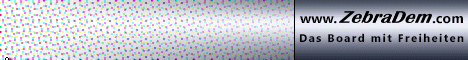[color="Red"]WP7S Readme from leaked WP7S ROM!![/color]
[color="White"]Originally Posted by WP7S Readme
Windows Phone 7 for HTC HD2(LEO) by DFT
Windows Live:
Windows Live functions including the Market don't work.
To sync contacts/calendar/emails you need to manually set up
your Hotmail account. Using MS Hotmail Connector it's then
possible to sync with Outlook.
Hard reset:
During boot, when "1234" appears on screen, press and hold VolUp + VolDown,
until the message appears. Press VolDown twice to clear data.
SD Card:
The SD Card will only be available to the OS if it's inside the device during
its first boot. Removing the SD Card will destroy all user data
and a hard reset is required!NOT all SD Cards are compatible with WP7.
If your card isn't compatible with WP7, it won't be used for data storage or
it may cause random reboots.There's no list of compatible cards yet.
WARNING: WP7 will format the SD card during the first boot.
Two SD card partitions are created during cold boot.
First one is a 200Mb FAT partition and another one with unknown format which
is used as RAID with main memory.
Keyboard buttons mapping:
GREEN - camera key
HOME - launch search (Bing)
WIN - show home screen
BACK - backward
RED - power
LEO1024:
At current moment LEO1024 supported, but only 512 megabytes of NAND is used.
Disclaimer:
This product is free to use at your own risk. We take NO responsibility for any
conflict, fault, or damage caused by this procedure. No warranties implied or
otherwise, are given if you agree to use this product. No problems were found while
testing this product on several different devices, your experience may vary.
Dark Forces Team, 12.01.2011[/color]
[color="Red"]**DFT LEO RELEASE**[/color]