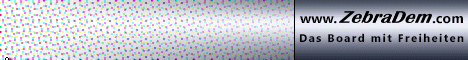Hi,
habe einen Clarktech Receiver und habe dort bereits eine andere Software aufgespielt.
Das Ding unterstützt wohl keys die man draufbruzzeln kann.
Sind das die Softcam Keys???
Habe welche von gestern draufgemacht nur kein einziger sender ist auf...
muss ich auf etwas achten??
Muss ich noch was aufspielen?
Danke im Voraus
Marek