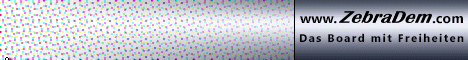====================================================
Wally West for Dreambox 7025, 7020, 600, 800, 8000
====================================================
Version 5.0 by gutemine from 02.10.2009
====================================================
Release infos
====================================================
5.0.0 new partitioning
====================================================
1) Prerequisites
Wally West recommends like Barry Allen an Image in Flash
with the USB drivers built into the Kernel. Your planned
Multiboot Device (CF Card, USB stick or SD card) should be
attached already to the Dreambox, then you can partition
it after installation of the Plugin
The minimal size for a Barry Allen / Wally West device is
now 256MB and the minimal image partition is 128MB - which means
a device with only 256MB supports only a single Image partition.
In case of classic Barry Allen it should be sufficient for
2 image directories.
2) Installation
First boot from Flash and then copy the file
enigma2-plugin-extensions-wallywest*.ipk
to /tmp with ftp (TCP/IP must be working already).
If you have an image in Flash that offers a Blue
Panel Manual Addon Install, then you can use this
functionality to install the ipk file.
If not, then install Wally West by entering the
following commands in a Telnet session:
cd /
ipkg install /tmp/enigma2-plugin-extensions-wallywest*.ipk
Then restart enigma2 and the Wally West Plugin
should show up under Games / Extensions/ Plugins.
You don't have to install Wally West in any Multiboot
Images, it will only work in the Flash image !
And you can remove Wally West if you are booted
from Flash:
ipkg remove enigma2-plugin-extensions-wallywest
3) Usage
There is now the enigma2 Plugin of Wally West included
under Games / Extensions / Plugins of the enigma2 menu,
which offers the Wally West partitioning Wizard. If Barry
Allen was already installed before Wally West installation
you will have to enter teh Wally West Plugin from within
the Barry Allen Plugin with the Wally West Wizard Menu item.
Wally West now offers the possibility to show the mounted
devices at /media or /autofs and to re-mount
a previously partitioned Wally West device in case you lost the
mountpoitns when rebooting and want to check it before
the Barry Allen installation which will bring the
mountpoints also back.
The real Wally West funktionality is now in the Partitioning Wizard.
This Wizard now offers 3 possible partitionlayouts which can be
used by Barry Allen when it is installed after the Partitioning.
If Barry Allen is already installed the frist entering of the Wally
West Partitioning Wizard will trigger the erase of Barry Allen (and all
images - do you beckups before if needed) and a reboot to be able
to re-partition the Barry Allen device. After the reboot you
can use teh Wizard to partition the choosen device. Be aware that
Harddisks are not partitionable by this plugin, you will have to format
them as ext3 the normal way as you do it during setup to be able
to use them for recording.
If Barry Allen was not installed before you will be able to use the
Wizard instantly after installing Wally West (e.g. without erase and reboot)
The Wally West Wizard currently offers these 3 partitioning layouts:
1. Classic Barry Allen
Everything is located in 1 big ext3 partition and the
images are only placed in extra directories
2. Classic Wally West
This has a relatively small FAT partition
at the beginning (typically 96MB are
recommended, but everything from 16-20048MB should work)
The FAT contains the kernel and the bootlogos togetehr with the auto*.bat
file which tells the secondstage loader what parameters pass to the
kernel for booting.
Then comes a normal ext3 partition mountet at /media/ba and containing
the plugin and the images are also only placed in extra directories
If you specify a FAT size of 0 you will get layout 1.
3. Classic Multiboot
This also has a relatively small FAT partition
at the beginning (typically 96MB are
recommended, but everything from 16-20048MB should work)
The FAT contains the kernel and the bootlogos together with the auto*.bat
file which tells the secondstage loader what parameters pass to the
kernel for booting.
Then comes a second partiton which contains the plugin and maybe also
imagedirectories as in case 2.
But the rest of the device contains an extended partition with
1 up to 8 image partitions in ext3 which are only mounted at /media/ba/ba/1..8
If you sepcify a Partition number of 0 you will get layout 2.
In case of 2 and 3 to optimally support booting from FAT you should use
secondstage loader #74 or newer and set the bios to have the Barry Allen
device as primary boot source.
In case of the dm7025 this means:
primary boot source : cf [/autoexec_dm7025.bat ]
secondary boot source : flash
In case of the dm800 this means:
primary boot source : usb [/autoexec_dm800.bat ]
secondary boot source : flash
In case of the dm8000 this means:
primary boot source : usb [/autoexec_dm8000.bat ]
secondary boot source : flash
USB Support has to be enabled in Bios in all cases, the prerun
can be disabled in case you have problems when the box hangs
when turned on.
You can change the console command string in bios but have to be aware
that Wally West will have its own console command string in the
autoexec_dm*.bat files, so it will only be passed to the kernel in case
of booting from Flash.
====================================================
Have Fun using Wally West on your Dreambox !!!
====================================================
zu findenim ULC unter:
Home / 2. Alle Receiver - Module und DVB S - C - T / 3. Dreambox / Plugins / Enigma2 / WallyWest