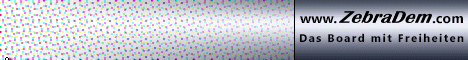Hab zufällig im Usenet die Beta der neuen XTreamer Firmware (welche auf den neuen SDK basiert gefunden) gefunden. Nun gibts endlich ein Hochauflösendes - GUI !
Nachdem mir bei einem kurzen Test nichts negatives aufgefallen ist - hier der Link: http://ulc.zebradem.com//filemanager.p…wohin%20Ordner&
Passwort: 4ZD
Trotzdem Vorsicht - offiziell nur für Betatester!! ![]()