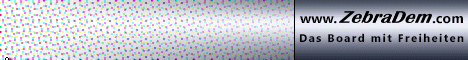Habe den Edimax BR-6574N Router und wollte heute DDWRT einspielen.
Nur bekomme ich es absolut nicht hin. Egal was ich mache, es bleibt die Original Firm (v1.75) auf dem Router.
Upload ist über Promt aber erfolgreich. ![]()
Hat einer erfahrung damit und kann mir tips geben.
Folgende Möglichkeiten habe ich durch!!
[color="LemonChiffon"]1. Methode[/color]
[Hier zuerst Firmwaredatei nach C:\Temp kopieren (also auf C:\ einen neuen Ordner "Temp" anlegen) und in firmware.bin umbenennen oder die letzte Zeile entsprechend ändern (siehe unten tftp -i 192.168.1.1 PUT firmware.bin).]
Jetzt starte mal bitte einen Dauerping in der Eingabeaufforderung mit
ping 192.168.1.1 -t
Trenne den Router vom Strom und steck' ihn anschließend wieder an und beobachte dann den ping. Kommen hier zwischendurch ein paar Antworten mach' eine zweite DOS-Box/Eingabeaufforderung auf und tippe
cd\
>ENTER drücken<
cd temp
>ENTER drücken<
tftp -i 192.168.1.1 PUT firmware.bin
Nach der letzten Zeile noch nicht >ENTER< klicken !!! ->
Nun nochmal stromlos machen > Strom wieder ran und sobald im ping-Fenster die erste Antwort kommt auf die zweite DOS-Box wechseln und >ENTER< drücken.
Und 5 min warten...
[color="LemonChiffon"]2. Methode[/color]
just download tftp file from here: Index of /dd-wrtv2/downloads/others/eko/BrainSlayer-V24-preSP2/08-12-10-r14929/Edimax-BR6574N/
follow step by step:
- Set your wired network to IP: 192.168.1.8 static (or any other EXCEPT 192.168.1.6)
- Connect with network cable your PC and Port #1 on the router take all other out of the router.
- Unplug the router power
- Hold down "reset" button
- Plug the power back while continue holding "reset" btn
- Wait few seconds (let's say 10) until the router wifi icon flash.
- Hold the reset few more seconds (just in case)
- Then write down the command
tftp -i 192.168.1.6 PUT image.tftp
(I'm not quite sure that you will be able to ping 192.168.1.6 at this point.)after 10-20 seconds you should see that upload is successful.
-Take a cigarette (5-10 minutes)
-Reboot.
-Restore network card settings or add 192.168.1.1 as GW
- Your DD-WRT should waiting you @ 192.168.1.1It work for me.. (do not forget the cigarette...)