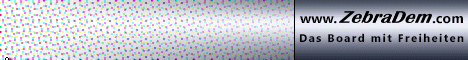Dream Elite BH 1.1 Experimental DM500 HD USB Multiboot
This is a special Experimental image for DM500hd with full USB support, new OE 1.6 and new kernel 2.6.18-7.1
You know that DM500hd have not Usb.
But Dream Elite team is proud to provide a little guide to enable USB on DM500HD boxes.
You can find the howto on Dream-Elite Board or our Database
This image is dedicated to DM500HD modded for USB to provide fully supported to Usb devices, wireless pens and Usb multiboot.
A special version of MeoBoot dedicated to DM500HD with the new kernel and Usb devices is included in this image.
Specifications:
Oe version: 1.6
Kernel version: 2.6.18-7.1
Dreambox Secondstage: #77
Dreambox Dvb drivers: 20100212
Enigma2 CVS: Experimental 9 mar 20010
MeoBoot version: 0.95xDm500HD only
Bootlogos: by Army
Skin: Army Class HD awesome HD skin with large size fonts and panels
ATTENTION!
BECAUSE OF DREAM-ELITE SPECIAL PATCHED KERNEL FOR USB SUPPORT AND WIRELESS SUPPORT ON DAM500HD THIS IMAGE HAVE TO BE INSTALLED IN FLASH.
THIS IMAGE CANNOT WORK IN MULTIBOOT WITH DIFFERENT IMAGES IN FLASH. DREAM ELITE TEAM WILL NOT SUPPORT IMAGES NOT INSTALLED IN FLASH.
zu finden im ULC unter:
Home / 2. Alle Receiver - Module und DVB S - C - T / 3. Dreambox / Dream 500HD / Images / Sonstige Image